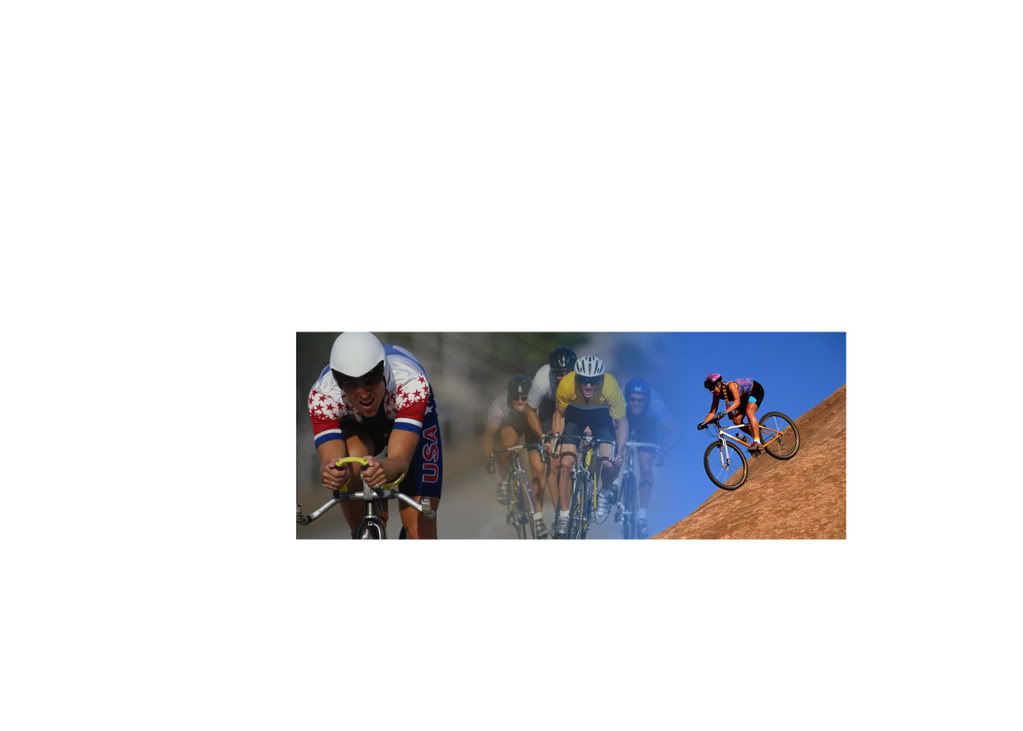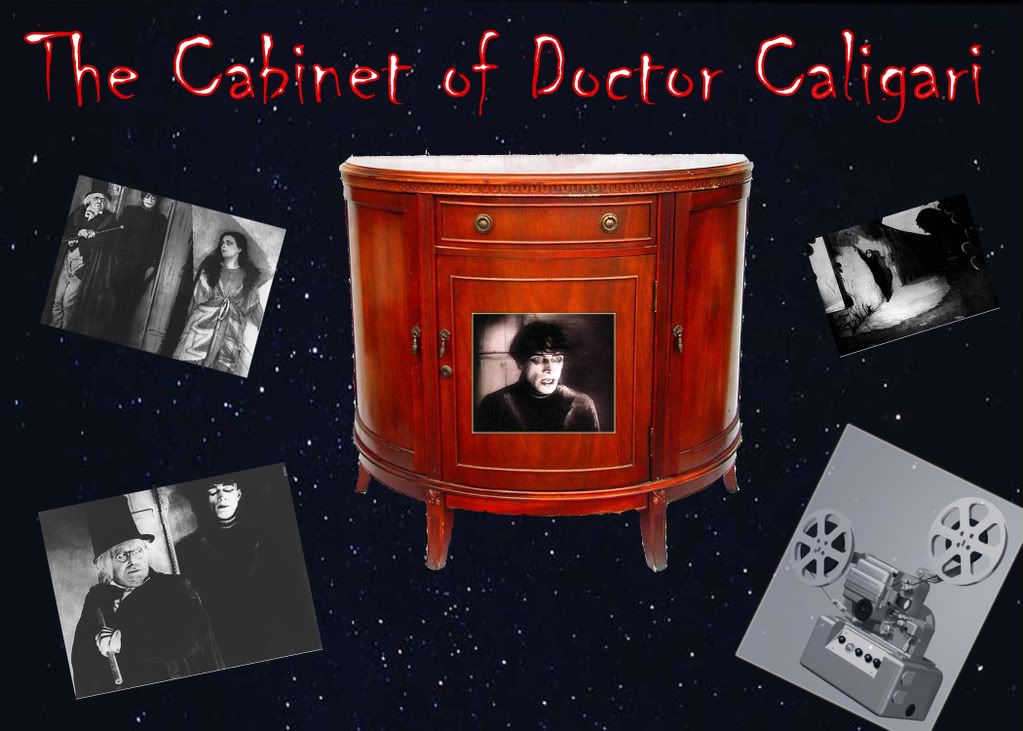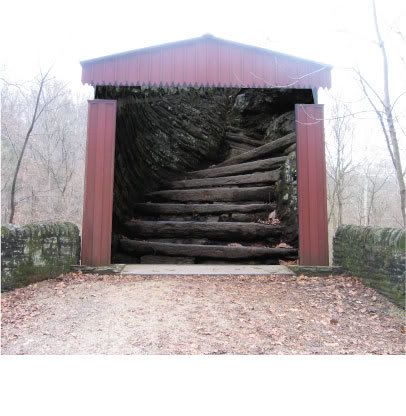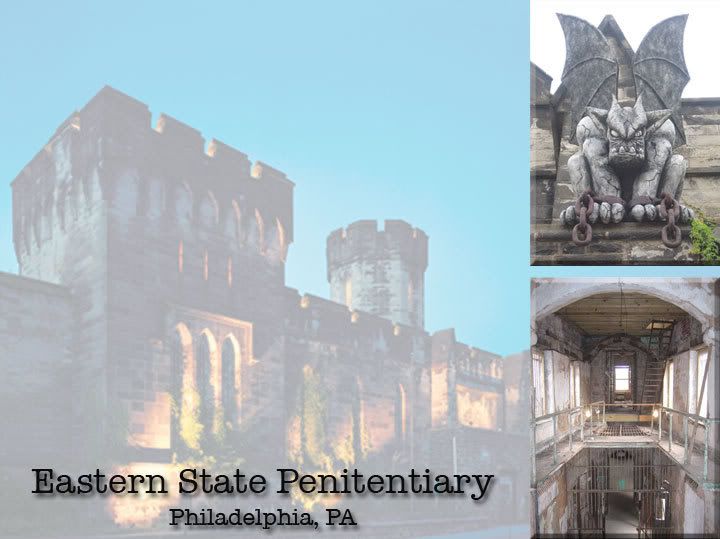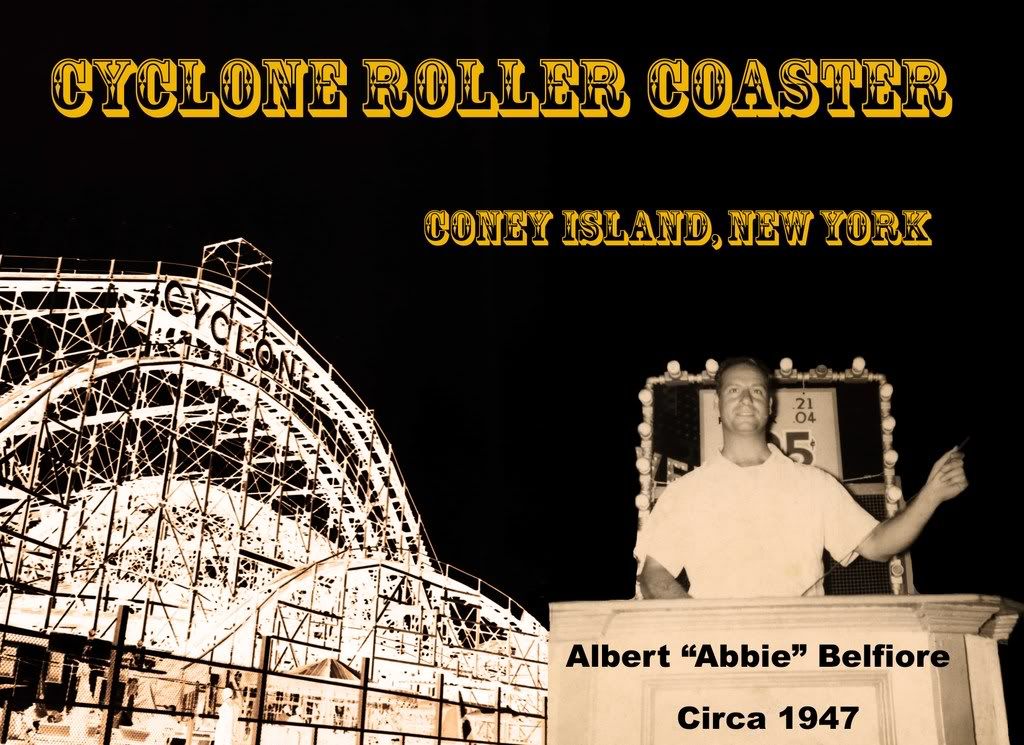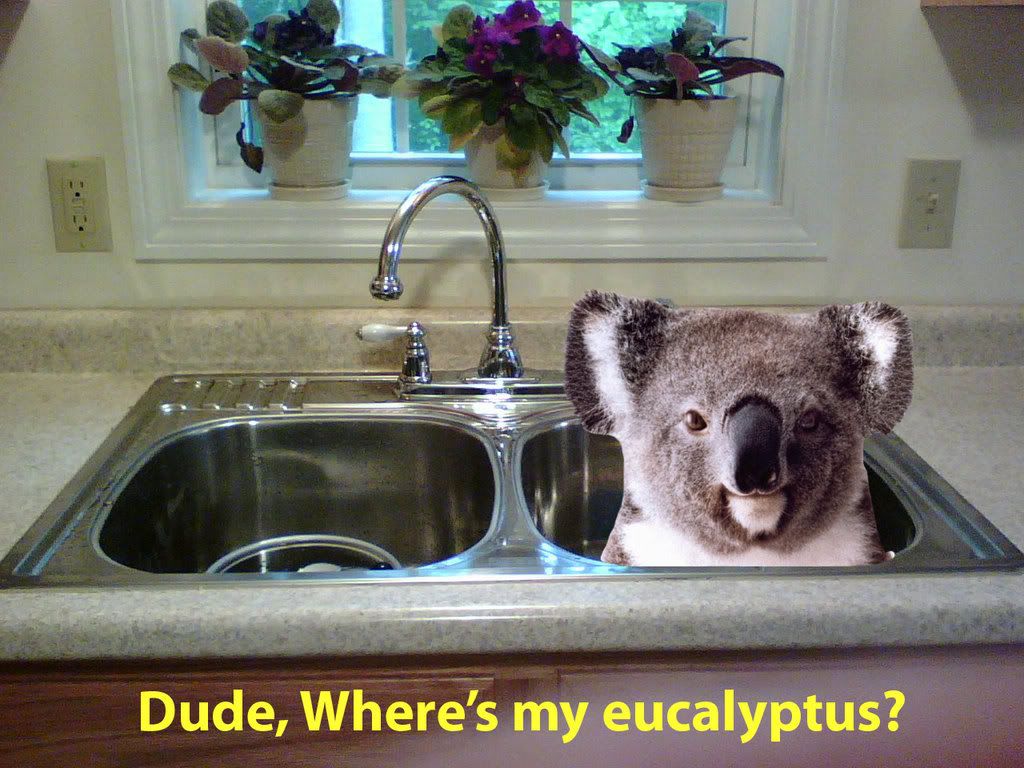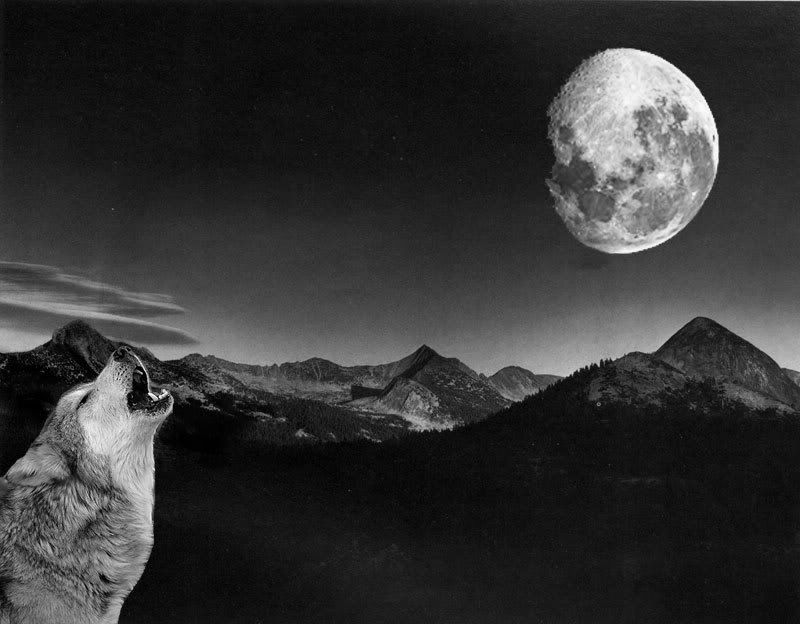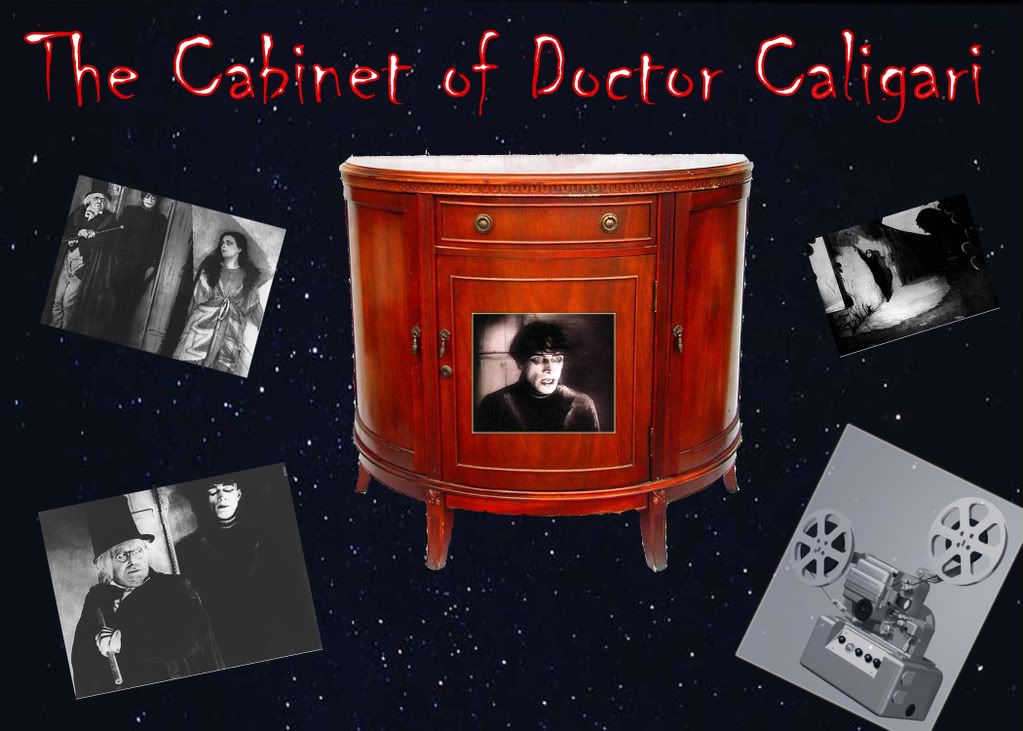
The professor mentioned that one of the key uses of a shall we say, "disjunctive" montage in Photoshop is to create movie posters that are montages of disparate images. I decided to crate a petit homage (petit fromage if you think it's cheesy!) to one of my favorite silent films,
The Cabinet of Doctor Caligari. The film is a prime example of the German expressionist movement which later heavily influenced all of the film noir genre. One could even argue that it was the Rocky Horror Picture Show of its time, complete with a crazy doctor and a possessed zombie.
The Cabinet of Doctor Caligari (Germany, 1920)
Director, Robert Wiene
IMDB Page:
Montage done as a tongue-in-cheek homage to the classic silent German expressionist film The Cabinet of Doctor Caligari. Photoshop layers and effects create the montage along with text effects. Stock photos from internet